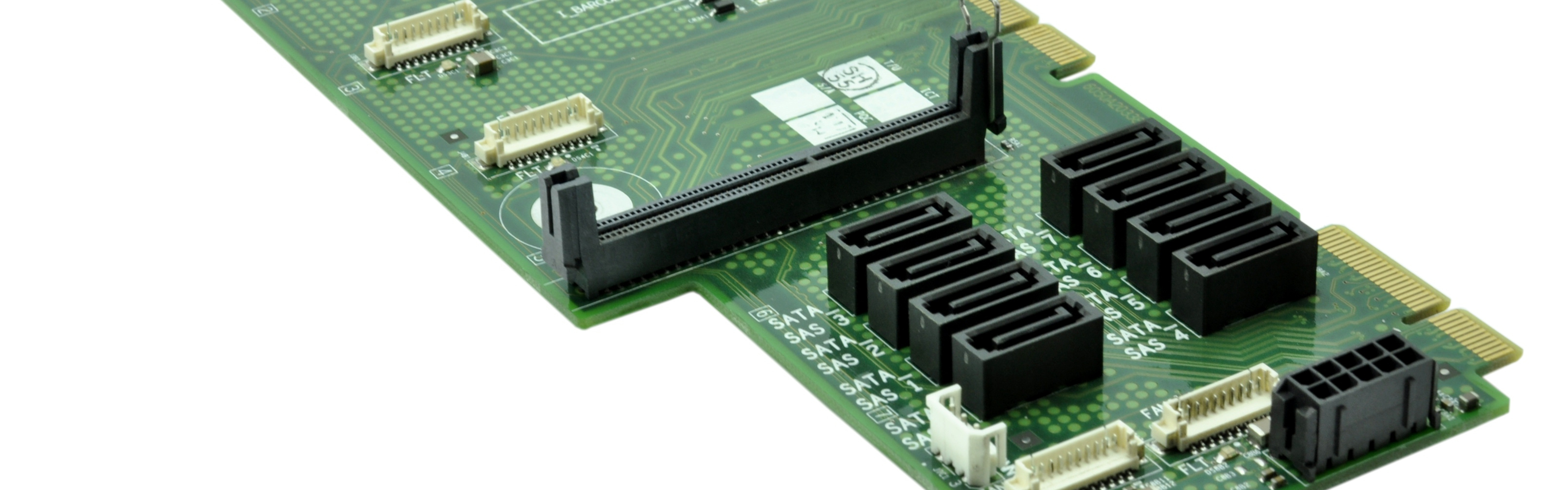
Hi guys,
I knew SATA drives were hot-swappable, and a feature of a script I was writing required that the user be able to swap the drive that was plugged in at a certain point. It became obvious after checking the usual suspects (/var/log/messages, /var/log/dmesg) that the drive was not going to be detected by simply plugging it in. After a quick search online, I came up with fredericiana.
The reason appears to be that the OS needs a poke to tell it to rescan the device. In Linux, this is as simple as echoing a value to a file. Here goes:
echo "0 0 0" >/sys/class/scsi_host/host[n]/scan
[n] will be one of a few numbers. Look in /sys/class/scsi_host to see what's available. There is one of these for each SATA port (this possibly includes PATA/IDE ports on newer kernels).
To remove a drive, use the following:
echo "x" > /sys/bus/scsi/devices/[n]:0:0:0/delete
I'll repeat the original author's warning, just so there's no confusion generated:
"Also, just to state the obvious, don't do that to a mounted drive, ever. Especially not the one that holds your system partition ;)"
n00b

